Changing the Base URL and Verify Configuration
I going to change the base URL of Storefront for https://vid.diy.local.
Step 1: Launch the Citrix Studio.

Step 2: Input the new name and click on OK.
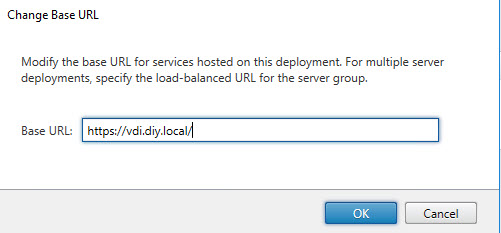
Review
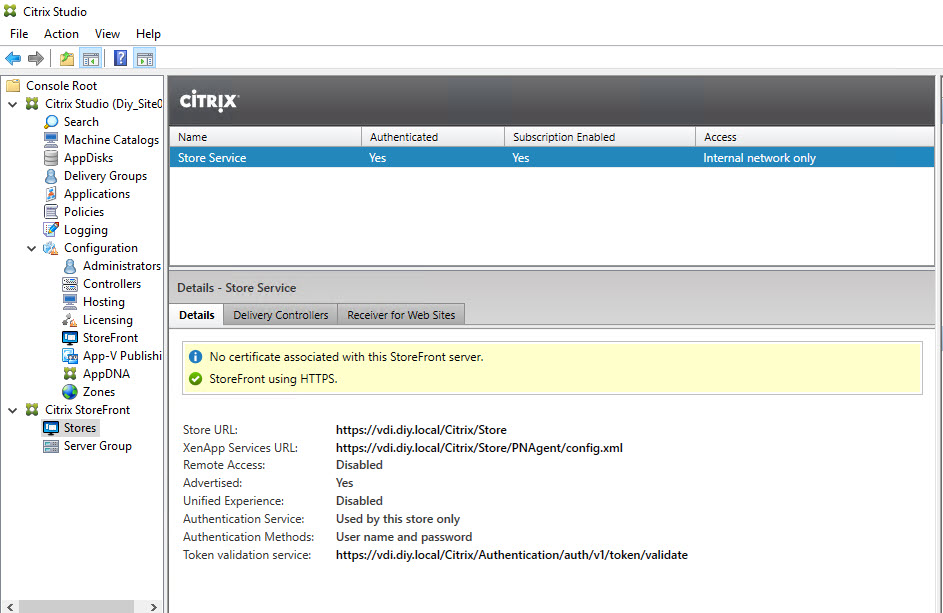
Install an SSL certificate on a StoreFront Server
This article explains how to generate and install an SSL certificate on a StoreFront server for HTTPS connections.
Step 1: Click Start > Administrative Tools > Internet Information Services (IIS) Manager.
Step 2: In the central pane, double-click the Server Certificates option located in the IIS section.
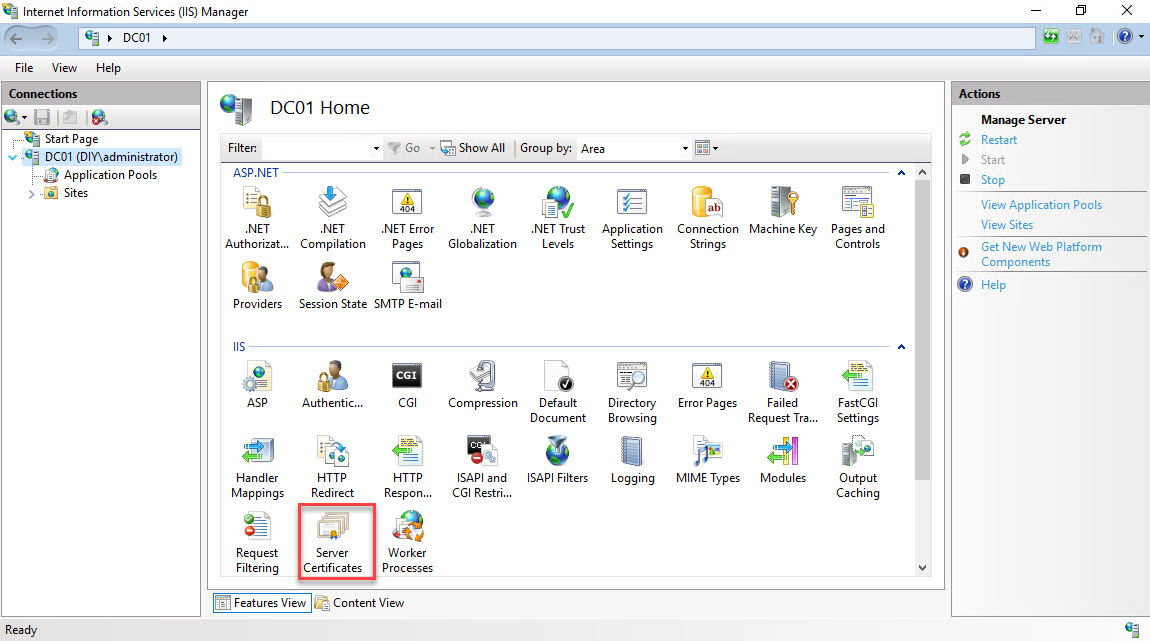
Step 3: Click Create Certificate Request
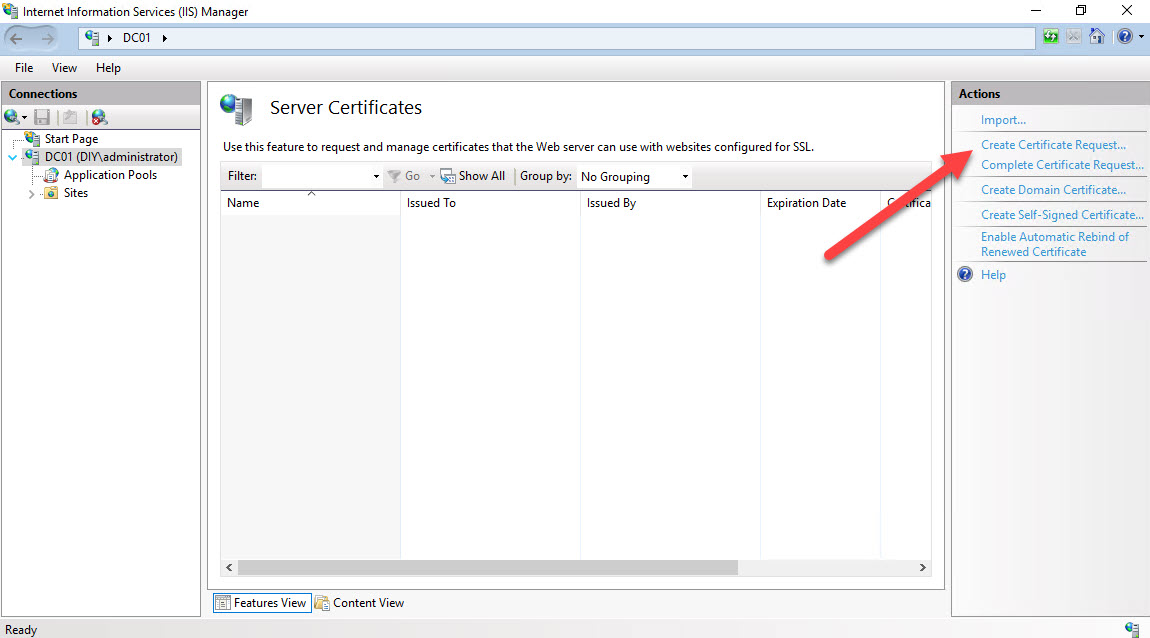
Step 4: Input the information in fields and click Next.

Step 5: In the Cryptographic Service Provider Properties screen, retain the default option Microsoft RSA SChannel Cryptography Provider and select a key Bit length of 2048.

Step 6: Click Salve.

Step 7: Access the address for Web Enrollment of digital certification and click Request Certificate

Step 8: Click advanced certificate request
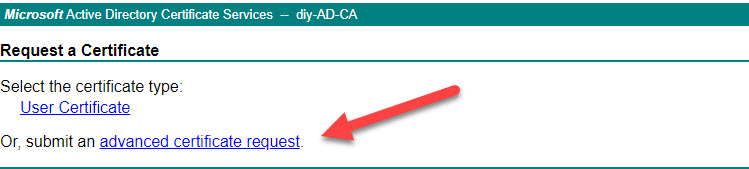
Step 9: Open the requested file in notepad, select and copy the entire content.

Step 10: Click Download certificate

Step 11: Click Complete Certificate Request…

Step 12: Select the Certificate file to import

Step 13: Click Bindings…

Step 14: Click Add...

Review in Storefront

Hope this post is useful. Check out the other parts.
Guide parts:
Part 1: Installation and Configuration of Citrix Virtual Apps e Desktops 1903 on vSphere 6.7
Part 2: Installation and Configuration of Delivery Controller
Part 3: To change the base URL of the StoreFront